Overview
The Twilio SMS app allows your agent to seamlessly integrate with Twilio’s messaging platform, enabling real-time SMS communication during conversations. This integration is perfect for sending confirmations, notifications, and follow-up messages directly through your agent.How to configure Twilio SMS
Step 1: Navigate to the Twilio SMS app In your Strada dashboard, navigate to the Apps section in the left sidebar, then locate and click on Twilio SMS to begin the configuration process. Step 2: Configure your Twilio credentials Click the Connect button to open the Twilio configuration dialog. You’ll need to provide the following information: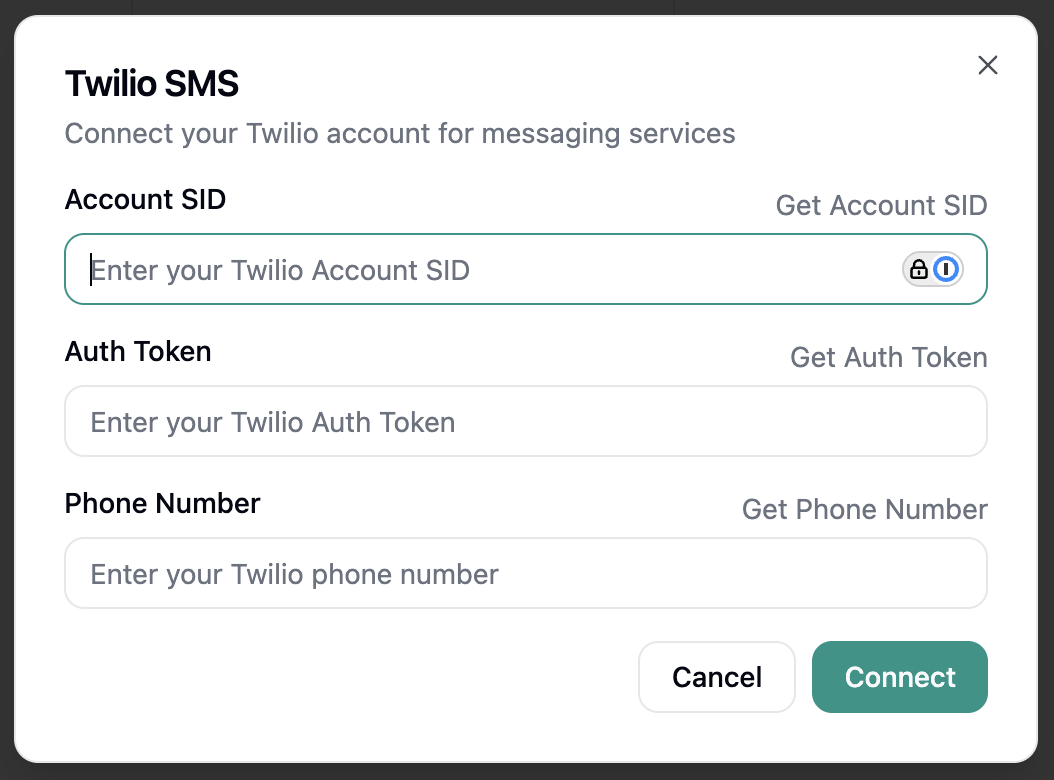
- Account SID: Your Twilio Account SID from your Twilio console
- Auth Token: Your Twilio Auth Token from your Twilio console
- Phone Number: Your Twilio phone number for sending SMS messages
Available Twilio SMS Actions
Once connected, your agent can perform the following actions:During Conversations (In-Conversation Actions)
- Send SMS - Send SMS messages via Twilio during live conversations
After Conversations (Post-Conversation Actions)
- Send SMS - Send follow-up SMS messages after call completion
Strada Workflows
Twilio SMS can be used in Strada workflows to automate follow-up processes, OTPs, etc.Twilio SMS Permissions
The Twilio SMS integration requires the following permissions:- Send SMS messages: Permission to send text messages on your behalf
- Read phone number: Access to your Twilio phone number for sending purposes
These permissions are essential for Strada Voice to perform the configured Twilio SMS actions effectively.
You can review and manage these permissions within your Twilio console under Settings → API Keys.
Security Best Practices
- Keep your Twilio Account SID and Auth Token secure and never share them publicly
- Regularly monitor your Twilio usage and billing
- Set up rate limiting and usage alerts in your Twilio console
- Use Twilio’s webhook validation for enhanced security
- Keep your Twilio account secured with strong passwords and two-factor authentication