Overview
The Snapsheet Claims app allows your agent to seamlessly integrate with Snapsheet’s claims management platform, enabling automatic claim creation and processing during conversations. This integration is perfect for insurance companies and adjusters who need to create claims, manage claim data, and streamline the claims process directly through your agent.How to configure Snapsheet Claims
Step 1: Navigate to the Snapsheet Claims app In your Strada dashboard, navigate to the Apps section in the left sidebar, then locate and click on Snapsheet Claims to begin the configuration process. Step 2: Configure your API credentials Click the Connect button to open the Snapsheet Claims configuration dialog. You’ll need to provide the following information: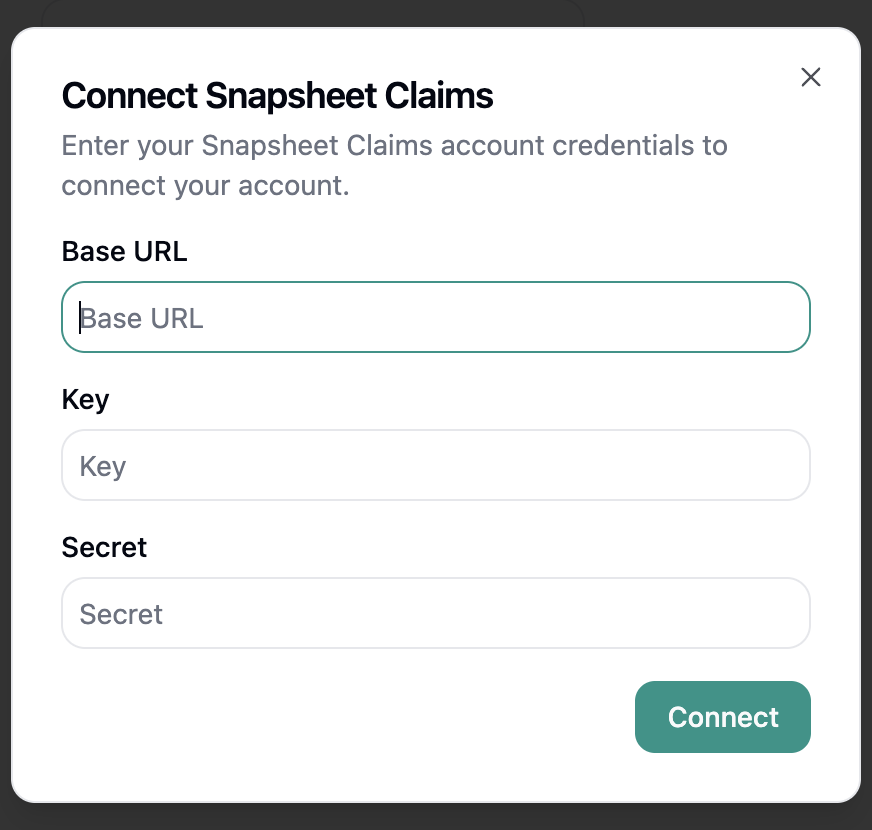
- Base URL: Your Snapsheet API endpoint URL
- Key: Your Snapsheet API key from your account settings
- Secret: Your Snapsheet API secret from your account settings
Available Snapsheet Claims Actions
Once connected, your agent can perform the following actions:During Conversation (In-Conversation Actions)
- Create Claim - Create new insurance claims in Snapsheet during conversations
Snapsheet Claims Permissions
The Snapsheet Claims integration requires the following permissions:- Create claims: Permission to create new claims in the Snapsheet system
- Read claim data: Access to view existing claim information
- Update claim status: Permission to modify claim status and details
These permissions are essential for Strada Voice to perform the configured Snapsheet Claims actions
effectively. You can review and manage these permissions within your Snapsheet account settings.
Security Best Practices
- Keep your Snapsheet API key secure and never share it publicly
- Regularly monitor claim creation and processing activities
- Ensure proper data validation for all claim-related information
- Monitor Snapsheet usage to verify proper claim management
- Keep your Snapsheet account secured with strong passwords and two-factor authentication
- Follow HIPAA and other relevant compliance requirements for claims data