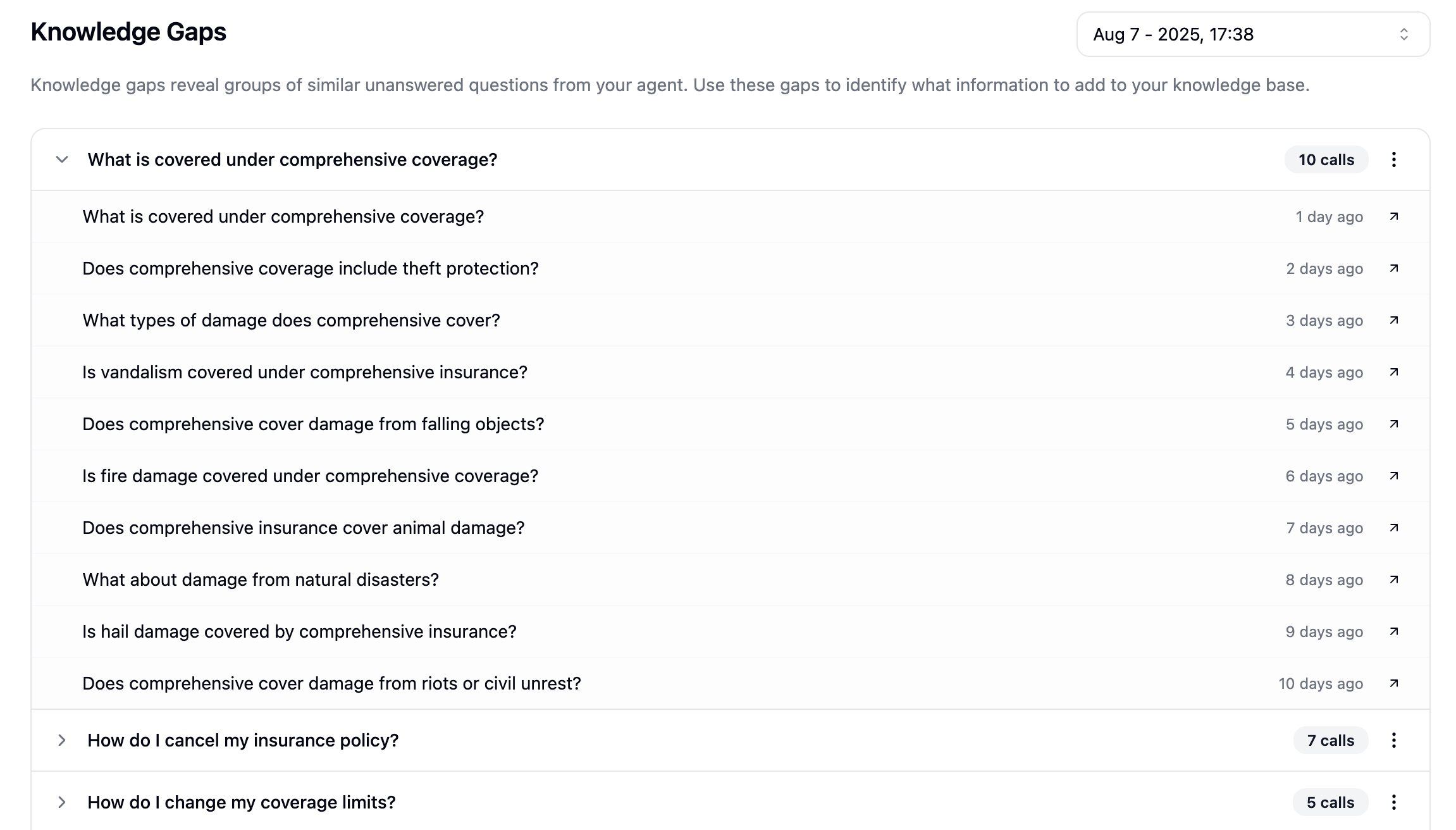Overview
Effectively managing your existing knowledge bases involves organizing content, maintaining quality, and identifying areas that need improvement. This guide covers content management and gap analysis for your knowledge bases.Managing Content and Identifying Gaps
Strada makes it simple to keep your knowledge bases accurate and complete. Focus on two key areas: Content Updates and Gap Analysis.Updating Content
You can always browse through the list of all knowledge bases created and available inside of theKnowledge section under Create on the sidebar.
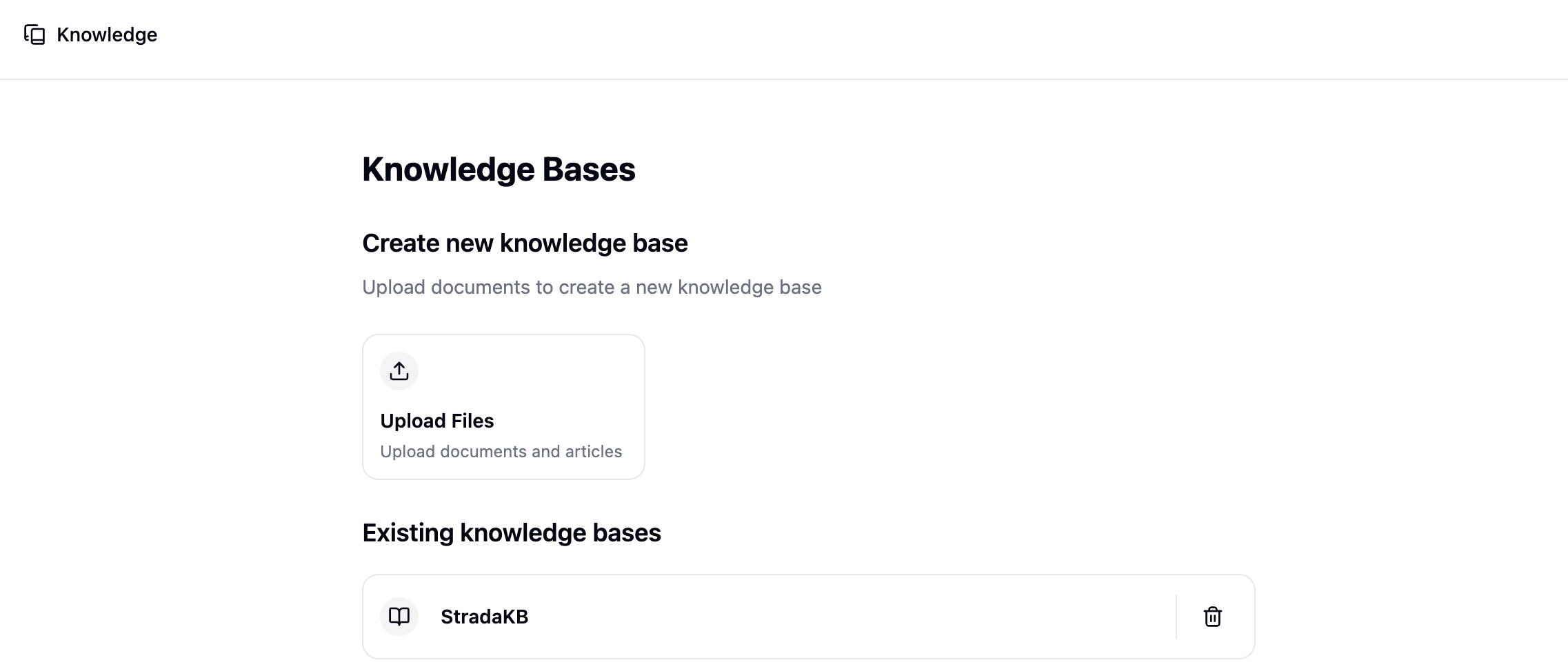
When you select one of your knowledge bases, you can view all the files stored within it. To edit any one of them, go ahead and click on/select it.
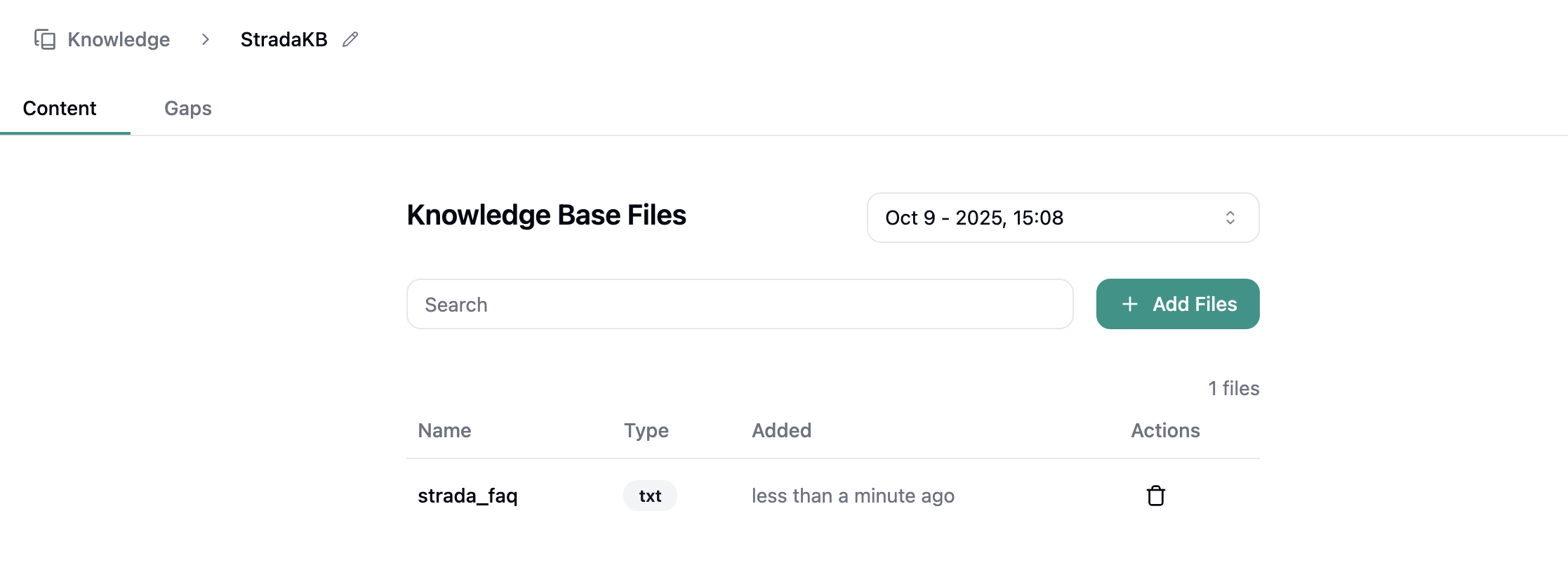
We support Markdown editing with a live preview - you’ll see your input on the left and the formatted output
on the right.
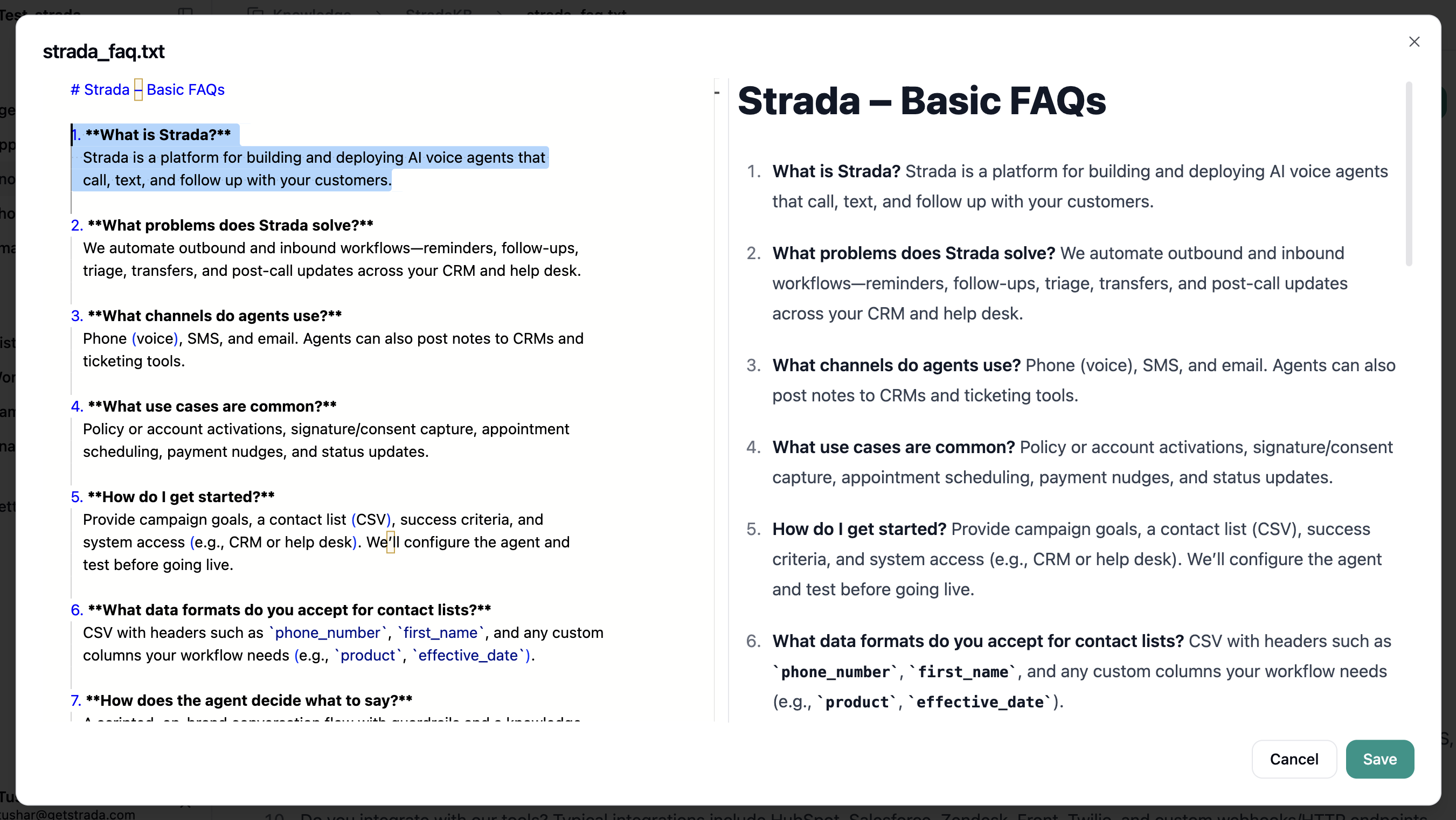
Content Gaps
A great feature to help you keep up with your customers on Strada is Content Gaps. Here, you can view all questions that were left unanswered by your current knowledge base but asked by your customers. Strada also shows you how many conversations were affected by these questions.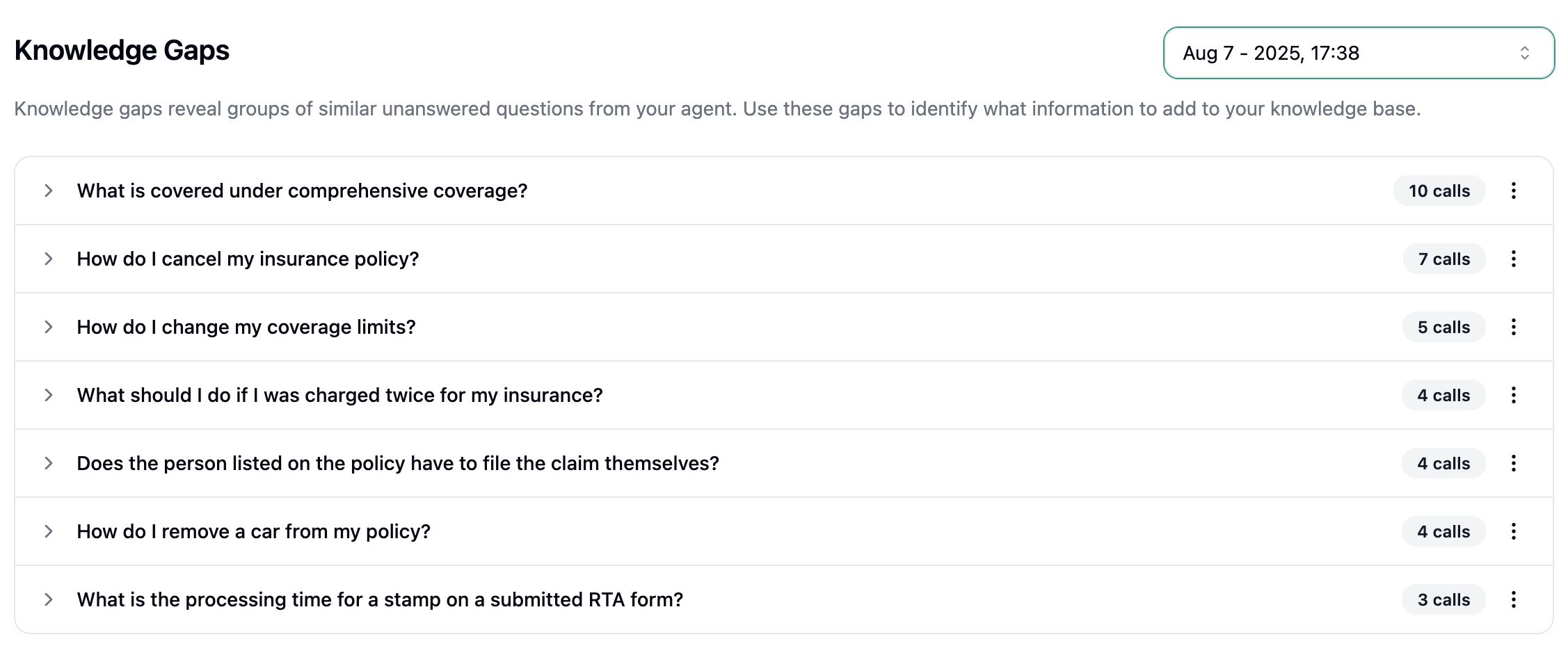
When you click on any question, Strada also provides additional context by showing you similar questions that were asked by your customers.