Overview
Incoming Call Personalization allows you to customize each call based on the caller’s information. When a customer calls your agent’s phone number, Strada automatically makes a request to your configured server endpoint with the caller’s phone number. Your server can then return personalized data that will be available as agent variables throughout the conversation, enabling dynamic and contextual responses.How to configure call personalization
Step 1: Configure your agent’s personalization settings
Navigate to your agent’s Actions tab and locate the Incoming Call Personalization section.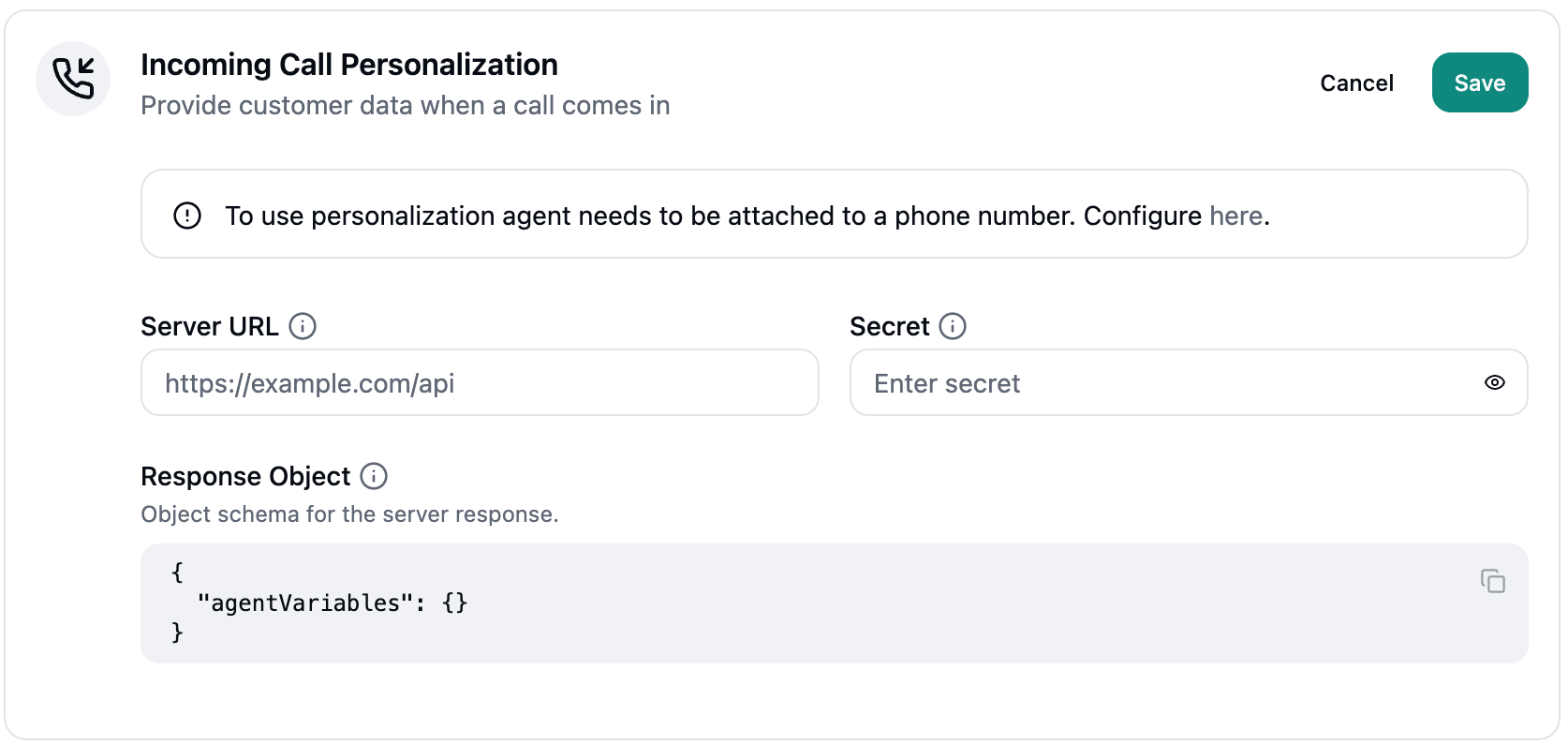 Click the Configure button to set up your personalization endpoint:
Click the Configure button to set up your personalization endpoint:
- Server URL: The endpoint URL that Strada will call when an incoming call is received. This should be a POST endpoint that can handle the incoming request.
- Secret (optional): A secret key that will be sent in the
X-Strada-Secretheader for authentication purposes.
Step 2: Configure your phone number
Your agent must be attached to a phone number to use call personalization. If you haven’t done this yet,
configure it here.
Server endpoint requirements
Request format
When a call comes in, Strada will make a POST request to your configured server URL with the following payload:Response format
Your server should respond with a JSON object containingagentVariables:
Using agent variables
The returnedagentVariables become available throughout your agent’s conversation flow. You can reference them in your agent’s prompts and responses using the variable names you defined.
For example, if you return a customerName variable, you can use it in your agent’s greeting: “Hello {{customerName}}, how can I help you today?”

