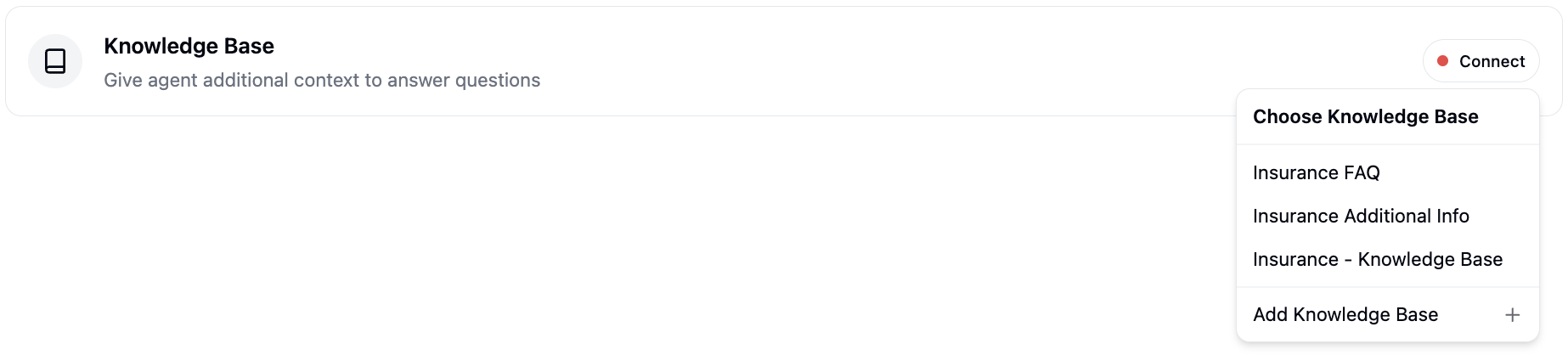In-Call Actions
These are actions that can be taken during the call. In-action calls are modelled after LLM tool calls (function calling). You can define input parameters that are extracted by the AI and can be used in the action.Configuring an Action
Each action allows you to define its name, description and action variables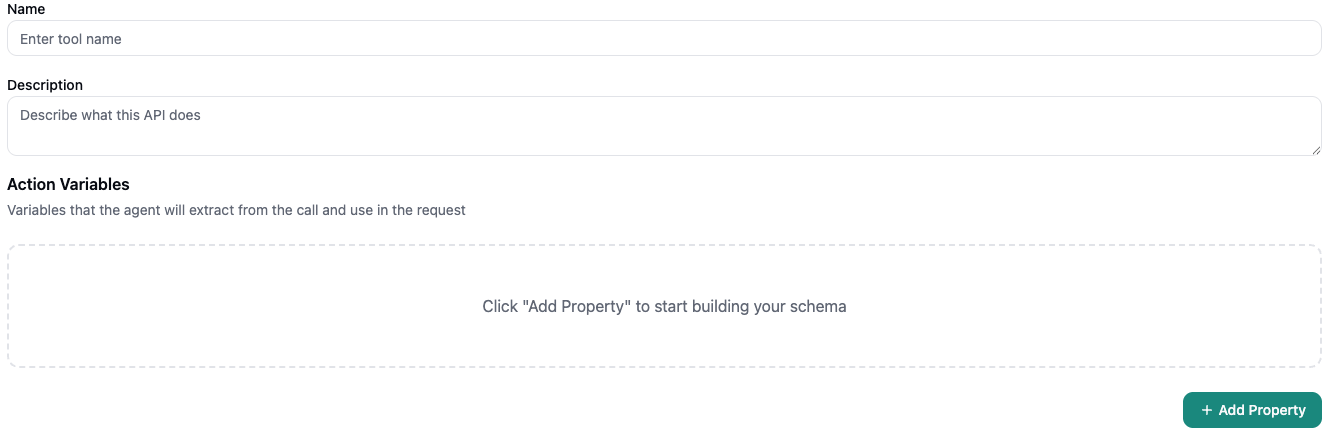 The name is used to refer to the action in the conversation flow.
The description is used by the AI to determine how and when this action should be used. The description should be unambiguous. For more details, view best practices outlined by OpenAI.
The name is used to refer to the action in the conversation flow.
The description is used by the AI to determine how and when this action should be used. The description should be unambiguous. For more details, view best practices outlined by OpenAI.
Defining action variables
When you add a property to action variables you need to provide it a subsequent name and description. The name is necessary to reference it in the action. The description tells the AI how the data to populate for this variable should be extracted.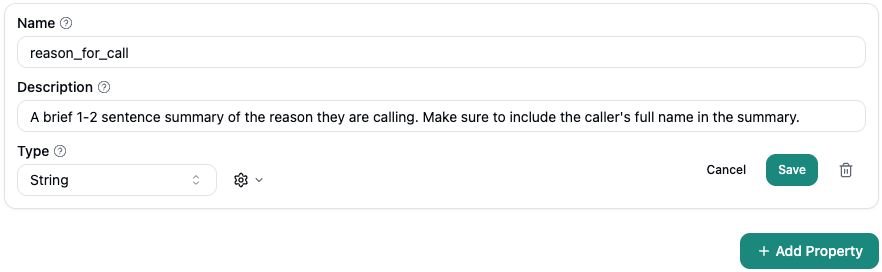
App Specific Actions
Strada provides first-party integration with specific applications to make integrations easy and native. Depending on the integrations that are configured, different built-in actions are available. Each action will be associated to a connection and will have a different number of inputs that may need to be configured.Referencing Dynamic Data
Depending on the action, certain input configurations can reference dynamic data from the call. This can include the dynamic action variables or any variables provided as part of the conversation flow prompt instructions. To reference the variable, simply enter\ key in an input field or text are and the list of available variables will become available to choose from. A good example is the Gmail send email action, which allows for an email body to be defined. When configuring the email body, dynamic variables can be referenced:
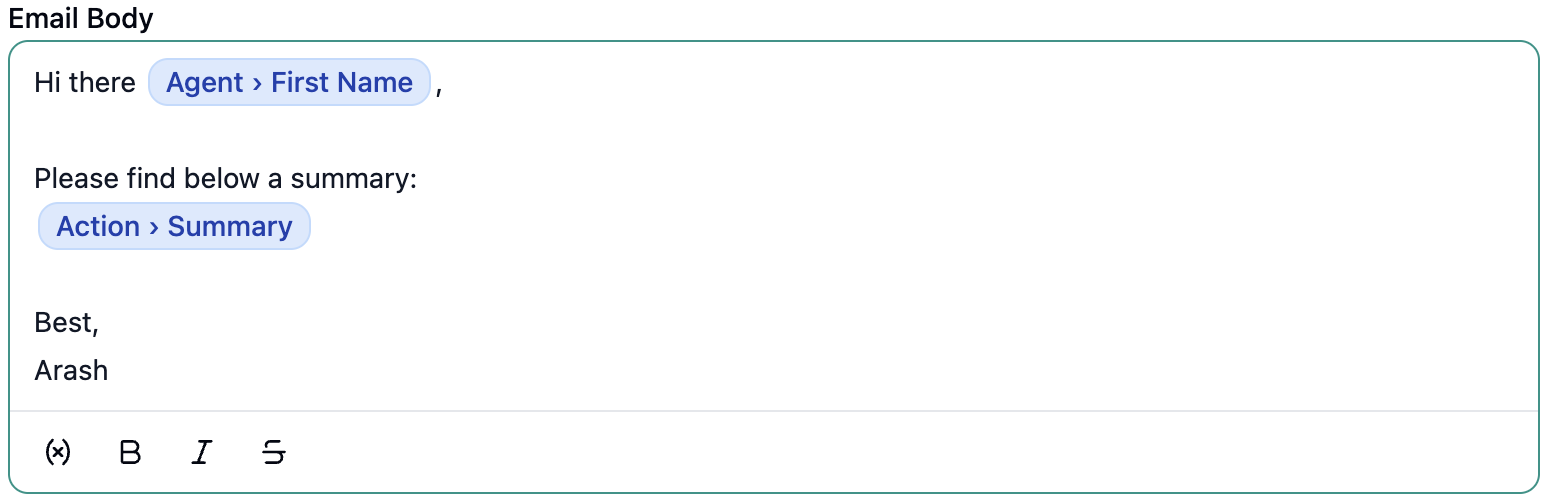
Custom API Calls
Post-Call Actions
These are actions that are triggered after the call attempted has ended.App Specific Post-Call Actions
Strada provides first-party integration with specific applications to make integrations easy and native. Depending on the integrations that are configured, different built-in actions are available. Each action will be associated to a connection and will have a different number of inputs that may need to be configured.Webhooks
Adding a webhook can then be used too trigger a workflow (e.g. Zapier, GHL) or hit an internal service (e.g. save call information your internal systems)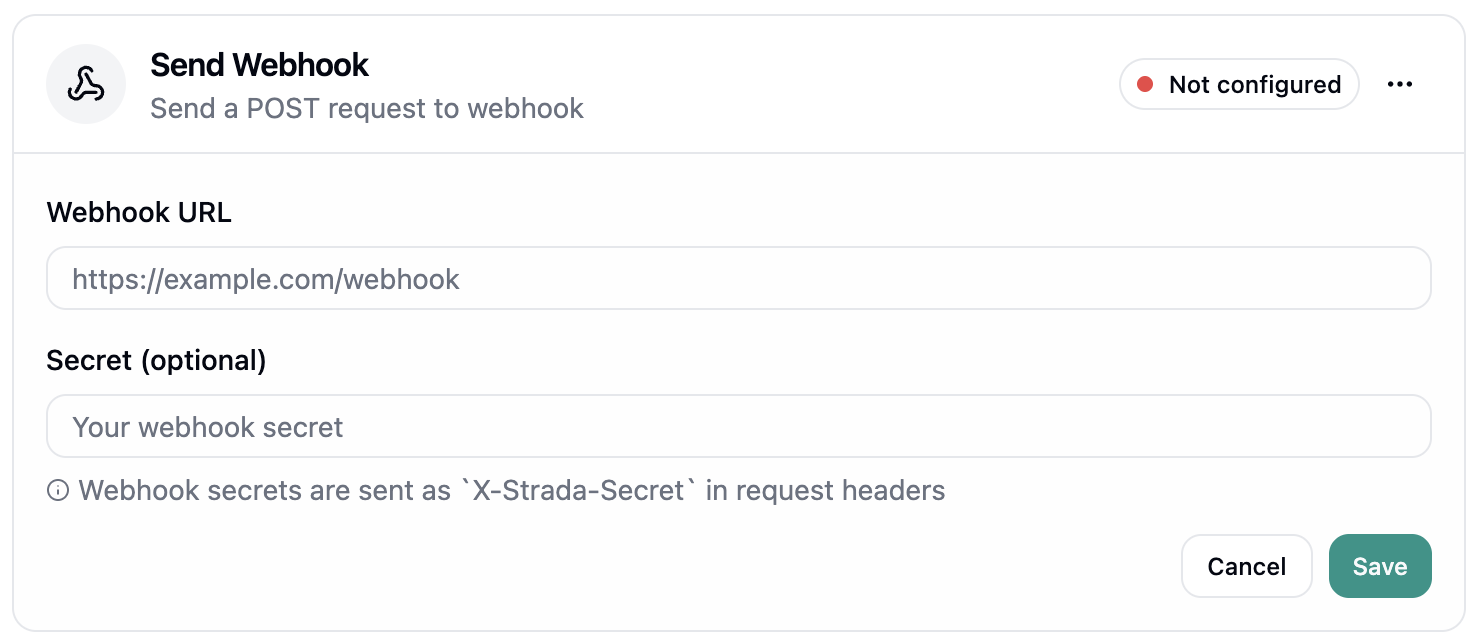 Define the URL for your destination and Strada will send a POST request with the call information within the body.
Define the URL for your destination and Strada will send a POST request with the call information within the body.
For enhanced security, we recommend adding a secret. This secret can be verified within a
X-Strada-Secret
header in the POST request.Voicemail
A voicemail message can be configured to be left by the agent. Simply enable voicemail, and write a message to be spoken by the agent.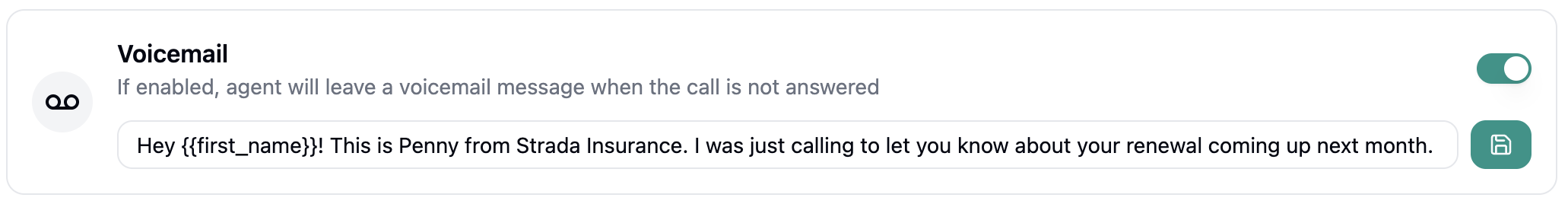
Additional Knowledge
If a knowledge base is defined, it can be associated to the agent. This additional context is provided to the agent to be used during conversations.