Conversation Flow tab within your new agent and begin
Primary Configurations
The primary attributes (name, persona, objective etc.) of your agent are defined in the first left panelConversation Flow tab when selecting an agent.
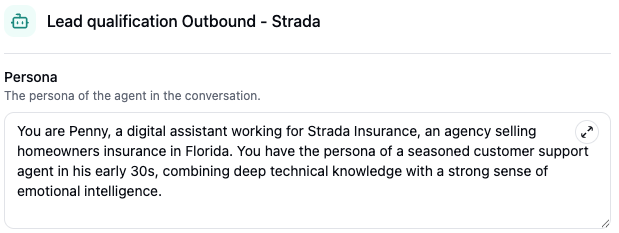
Configuring Name
You can edit the internal name for this workflow (agent). This is not the name of the agent when it is speaking. To define the name of the agent for conversation purposes, specify this information in the Persona.Configuring Persona
You can define the personality and persona of your agent here. An example persona is as follows:You are Penny, a digital assistant working for Strada Insurance, an agency selling homeowners insurance in Florida. You have the persona of a seasoned customer support agent in his early 30s, combining deep technical knowledge with a strong sense of emotional intelligence.
For a more comfortable editing experience, click the expand icon (
) to get a full
screen text editor view.
Configuring Objective
The objective is the overall purpose of the conversation and what the agent should focus on accomplishing. An example objective is as follows:
Your goal is to call {{first_name}}, who just submitted a request to get a homeowners insurance quote on your website, ask them qualifying questions and schedule a call to review their quotes and options.
Variables
In any text area when building your agent, you can define variables that will be provided when creating a call. Simply reference the name and wrap it around double braces ({{ }}). The variable name must not have any whitespaces
Variables can only be provided for outbound calls. For inbound calls, data has to be dynamically fetched via
an action.
Referencing Actions
Similar to variables, actions you define for your agent can be referenced by specifying them directly in any text area. Be sure to copy the action name correctly and wrap it around a single back quote (`). For example (`Action_Name`).Advanced Prompt
To provide any additional guidelines or instructions, you can use theAdvanced Prompt section to do so. This can be used to:
- Provide an FAQ
- Specify additional guardrails
- Clarify specific instructions and rules for how to handle a specific scenario or objection
All input text areas support full Markdown syntax. The expanded editor
view comes with a full Markdown renderer for ease of use.
Only use advanced prompt and
all additional instructions will be ignored.
Conversation Nodes
To control the flow of the conversation, use the drag-and-drop conversation builder to design any flow.Conversation Start
TheConversation Start node is responsible for defining what the agent says in the call opener.
The Initial Message is used to provide a script for the agent to speak at the beginning. Variables can also be specified in the initial message. For example:
Hi! Am I speaking with {{first_name}}?
Even if you decided to use the “advanced prompt only” feature, you must specify the first sentence that is
stated by the agent, in the conversation start node.
Outcomes
Outcomes are a crucial part of defining the conversation flow. They can model any potential outcome that the user may say. When you add an outcome, you add a handle to the node, such that you can connect it with other conversation nodes. Outcomes can be vague such as “User responds” which will encompass any sort of response, or more explicit “User says yes”. The AI agent is intelligent enough such that a loose description can be adequate, though when handling multiple scenarios, it is best to be more specific.Agent Turn
TheAgent Turn node is to specify what the agent should say during the call. It has an input handle which indicates which previous node it is coming from or connected to. It also has outcomes that provide handles to define where the conversation can go from this point forward. The agent turn node has 3 types of configurations.
Instructions
Instructions are a description of what should happen in this conversation turn. Instructions can be treated as a very focused prompt for that specific turn of conversation. Full Markdown is supported such that you can provide lists or bullets as part of your instructions.Script
A script is used to tell the agent what to say verbatim. This is helpful, if you know exactly what needs to be stated and you want the agent to state it verbatim. For example:
Hi {{first_name}}! This is Penny, a digital assistant with Strada Insurance! … I saw that you submitted a request from home insurance! … Can I ask you a couple of questions to make sure we get you the best rate possible?
Scripts can be provided in addition to Instructions. When specified the agent will have the instruction
context, but will prefer the provided script and will speak it to the user.
Notes
Notes are additional context that can provided in this turn. These can be thought of similar toAdvanced Prompt but they are more focused to the specific conversation turn. You can use these to provide additional context or disclaimers. This is helpful for example when providing additional context about an action that the agent must invoke.
Outcomes
Additionally,Agent Turn node also has outcomes that are defined the same as outcomes in Conversation Start.
